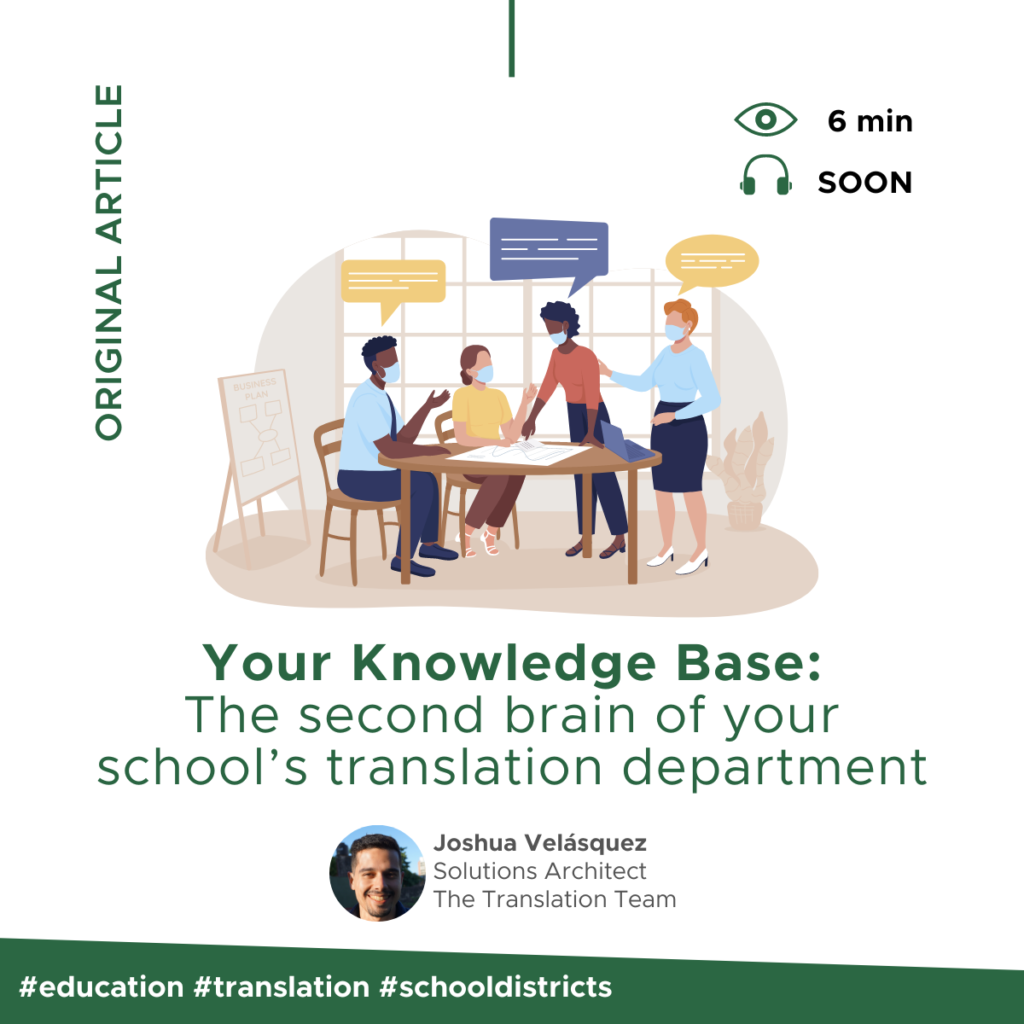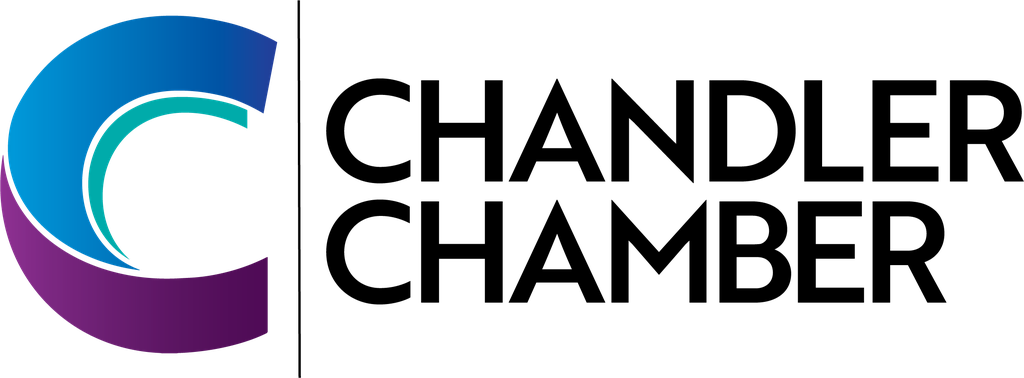Website Translation Basics for Creative Agencies

If you are an agency type whose clients’ target audiences speak languages other than English, be ready for that conversation about website translation.
Most big brands—think Dunkin’, Google, and Amazon—translate their websites for U.S. customers. Even some smaller B2C brands communicate with their customers in the languages they use at home.
Translating a website may not yet be in scope for your agency, so you’re probably wondering how to automate web translation. Or whether to outsource it to a website translation company.
What are the most common questions we get from creative agencies?
- What is website translation?
- How can I best translate a website into Spanish or another language?
- Can I complete the web translation process without any tools?
- What web translation methods and tools exist, and how do they work?
- Do you have to translate absolutely everything on the client’s website?
Prepare your agency to support your client’s market expansion goals! This post is designed to help you make informed decisions and successfully kick off a website translation project.
Website translation, explained.
Website translation means grabbing all the readable text from the pages of your client’s website and translating it. This process ideally incorporates the target audience’s cultural and linguistic characteristics. It’s also called web localization when it captures those cultural nuances.
This text may also include images, video subtitles, and alt text.
That’s it! (Yes, it’s that simple.) The level of complexity lies in how this process is carried out, and we’ll get to that next!
Website translation methods and tools
Manual website translation
The manual translation process requires you or your website administrator to copy the text in scope for translation. Paste that text into a Word or Google Docs document, or even a spreadsheet. Then submit that doc to your web translation company and request a bilingual table.
There is also the option to use HTML versions of each page. Using HTML does require more collab by your web dev (or someone at your agency with technical knowledge). They need to ensure the final translations mirror the layout of the original.

For complex websites, manual website translation is the least efficient method. You’ll see the highest cost, slowest turnaround, and the greatest potential for error.
So if your client’s site has many pages or multimedia assets, we suggest you avoid manual translation.
However, for static, temporary sites with simple messages, this method may be the right solution. Manual translation saves you the initial setup and implementation of other more sophisticated website localization methods. Consider it for projects such as a one-time offer or announcement.
Semi-automatic website translation
At the next level in the range of website translation methods and tools, we have CMS plugins. Plugins help us translate websites in a semi-automatic fashion.
They do all the manual work we described in the previous section—but in milliseconds.
Additionally, depending on the plugin features, you can invite your translation company to work inside your CMS. If you prefer, you may be able to provide them an exported file that’s compatible with the translation environments they normally use. Then you can import that file seamlessly.
If your client is using a WordPress site, there are useful plugins available that also streamline some of the page and file management.
WPML and Polylang are two of the most popular plugins.
Looking for more details about each plugin option and others? HubSpot provides a detailed plugin comparison for those using WordPress.
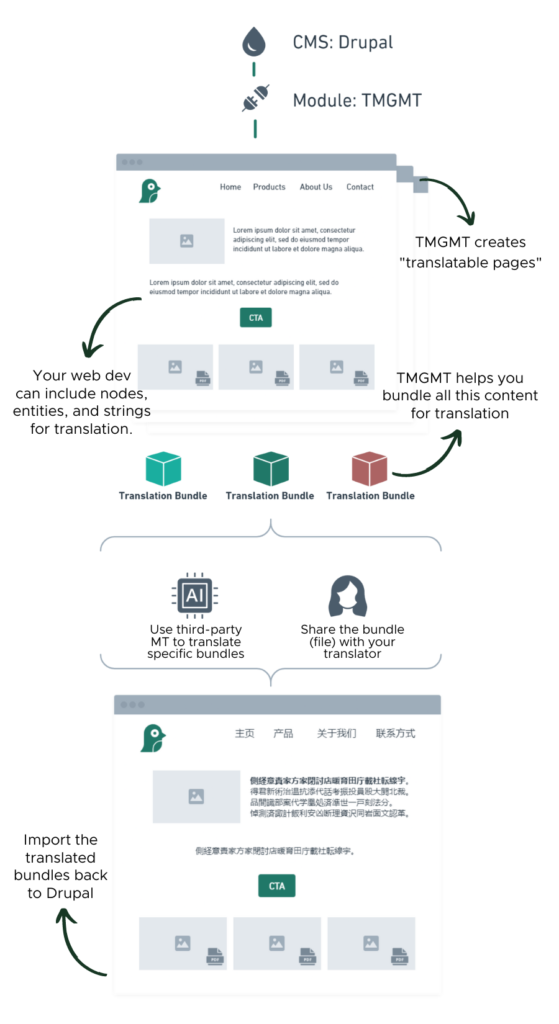
In the case of Drupal, you have the comprehensive TMGMT (Translation Management Tool) module. TMGMT has out-of-the-box functionality and detailed documentation to help your web dev set it up correctly. And it can integrate with other third-party translation technologies.
Bottom line: This semi-automatic method will require an initial setup to ensure the plugin works for your specific web translation needs. The upside? It saves all the copy/paste and file handling time of manual translation for websites.
Lastly, all the translations will live on your server, maximizing IT security, page load speeds, and overall site performance.
Machine translation
You can think of machine translation (MT) as automatic website translation. It may be the best web page translator when human translation is unthinkable. A good example would be a help center site of thousands of words.
As in the previous method, machine translation is executed via plugins. But with MT, instead of saving all the translations in your server, it dynamically populates them from an external server.
This intermediary process is called “translation proxy.” With a proxy, a server first analyzes the language preferences of the web visitor. Then it displays translations based on those preferences.

There are countless machine translation plugins available for WordPress. The most popular of them are Google Translate and Bing Translator.
Drupal can support MT proxies via the TMGMT module. Note you’ll need to purchase a separate third-party, API-capable MT subscription.
But watch out: MT proxies can cost you a fortune in the long run. Be sure to choose an MT plugin that allows you to select which parts of your website to translate automatically.
MT plugins work on a subscription basis. Each package has a maximum number of characters per month. That means every time a user clicks on your site and loads a page, you are “burning” MT characters.
Prioritize what should be translated based on ROI—only send low-traffic, low-priority content via proxies.
Also, beware that MT can impact your SEO. Most translation proxies will hurt your multilingual SEO efforts. That’s because search engines use advanced algorithms to detect whether your pages were originally translated or not. (And penalize them accordingly.)
For instance, they will better rank content originally produced in Spanish or Chinese, as opposed to English content automatically translated into these languages.
We also note that machine translation is oftentimes not the best website translation method. An example would be when you wish to gain the hearts and minds of your client’s audience. Marketing messages so often operate at a more emotional level or require more creative thinking.
And as a final word of caution here, bear in mind that no one is controlling the quality of these automatic translations. Work with your translation company to determine the best stock MT engine or plugin for your client.
Continuous website translation
Continuous website translation combines the convenience of automatic website translation (proxy) with a human touch, effortless project management, and automated file handling. Plus, all the translations will live on your server.
Thanks to its deep integration with your CMS, all content on your website will be available for machine translation, human translation, or a combination.
This means that you will be able to prioritize content to be translated, and via which method. Perhaps certain content needs to be live more immediately, or requires a more human touch.
You can also involve different roles in the process easily, such as SEO specialists, copywriters, and web designers and developers.

The best part? Continuous website translation works with translation memory technology and terminology management. This includes your glossaries!
Additionally, content updates won’t cost you hundreds of dollars. Thanks to translation memories, you actually recycle previous similar content. Then you hire a translation pro to edit as well as maintain consistency with other translations.
Read this before you kick off your website translation project
Plugins, proxies, manual processes. Which way to go?
Before spending money on any translation tools for websites, such as plugins proxies, website translation extensions, or even translation companies to translate your website, it’s important for you to sit down with your clients to discuss their multilingual market expansion goals.
Without this initial analysis, your translation company won’t know who you are targeting. Understanding your target demographic is essential in translation! This data helps them know what linguistic and cultural differences to consider.
Next, analyze the English site. Which content will drive the highest conversion or traffic among target multilingual audiences?
Design a clear map of the initial website pages to translate based on business goals related to your target audience(s). With this scope, you create a greater opportunity to drive business growth and expand your client’s reach.
Only after that should the technical conversation take place with your website translation service. Count on The Translation Team to guide you through the implementation process.